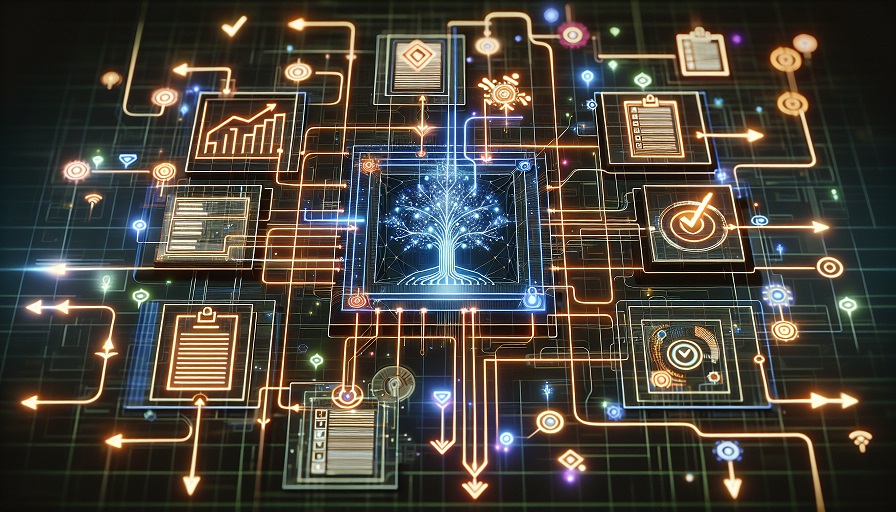
If your inbox feels like a black hole that eats your time and energy, you’re not alone. Studies show the average professional spends more than three hours a day on email. That’s over 15 hours a week-nearly two full workdays lost to sorting, replying, and organizing. The good news? With AI today, you can automate much of this drudgery and reclaim your week. Here we show how to use AI to automate your email, save hours weekly, and focus on work that actually matters.
Contents
- Why Automate Email with AI?
- Step 1: Automate Sorting and Filtering
- Step 2: Automate Responses
- Step 3: Automate Meeting Scheduling
- Step 4: Automate Email Drafting
- Step 5: Automate Attachments and Data Entry
- Advanced Workflows for Email Automation
- Case Studies: AI Email Automation in Action
- Tips for Success with AI Email Automation
- Why This Matters
Why Automate Email with AI?
Email is necessary but often unproductive. Sorting promotions, confirming meetings, or writing repetitive responses aren’t tasks that move the needle. Automating these processes with AI provides three main benefits:
- Time savings: AI handles repetitive tasks instantly, reducing inbox clutter.
- Consistency: Responses are professional and error-free every time.
- Focus: You can spend less time in email and more time on high-value work.
Step 1: Automate Sorting and Filtering
AI can categorize incoming emails into folders such as “Priority,” “Promotions,” “Projects,” or “Newsletters.” Gmail and Outlook already include AI-powered filters, but advanced tools like SaneBox or Clean Email go further, automatically archiving or highlighting emails based on your habits.
Example Prompt: “Automatically move all newsletters to a separate folder and mark them as read.”
Step 2: Automate Responses
Instead of writing similar replies repeatedly, AI can draft responses instantly. Tools like Gmail’s Smart Reply, Superhuman, and ChatGPT-powered plugins generate context-aware replies in seconds. For example, if someone requests a meeting, AI can propose times directly from your calendar.
Example Prompt: “Reply to this email by thanking the sender and confirming my availability on Thursday at 2 p.m.”
Step 3: Automate Meeting Scheduling
Scheduling back-and-forth is one of the biggest time wasters. AI schedulers like Reclaim, Motion, and Calendly integrate with email to automatically propose and confirm meeting times. Some even reschedule automatically if conflicts arise, eliminating tedious coordination.
Example Prompt: “Propose three available times for a 30-minute meeting next week.”
Step 4: Automate Email Drafting
For longer emails, AI can draft the body text for you. Whether it’s following up after a meeting or writing outreach emails, tools like Jasper, Writesonic, or built-in Gmail AI features can draft professional, on-brand messages. All you need to do is polish the final draft.
Example Prompt: “Write a follow-up email to thank someone for their time in a job interview and reiterate my interest.”
Step 5: Automate Attachments and Data Entry
AI can detect attachments and even extract important details into calendars or task lists. For example, an emailed invoice can be automatically uploaded to your accounting system, or flight confirmation emails can populate your travel itinerary automatically.
Example Prompt: “Extract dates and times from flight confirmation emails and add them to my calendar.”
Advanced Workflows for Email Automation
Workflow 1: Customer Support
Businesses can integrate AI email tools with Zendesk or Help Scout to automatically answer FAQs and escalate complex requests. This reduces response times and boosts customer satisfaction.
Workflow 2: Sales Outreach
Sales teams can use AI to draft outreach emails, segment prospects, and even personalize follow-ups based on past interactions, dramatically scaling their efforts.
Workflow 3: Personal Productivity
Students or freelancers can set up AI rules to archive low-priority emails, send reminders for deadlines, and draft polite follow-ups for unpaid invoices.
Case Studies: AI Email Automation in Action
Case Study 1: The Entrepreneur
A small business owner used Gmail AI and Calendly to manage email responses and scheduling. Within a month, she cut her email time by 40%, freeing more hours for strategy and growth.
Case Study 2: The Remote Worker
A remote employee integrated Superhuman with AI responses. Instead of writing repetitive “Yes, I’ll attend” messages, AI handled confirmations. This saved nearly an hour per day.
Case Study 3: The Student
A university student used AI to filter newsletters and automatically draft polite replies to professors. By automating repetitive inbox tasks, he had more time to focus on research and exams.
Tips for Success with AI Email Automation
- Start with one automation (e.g., filters) before adding more.
- Review AI-generated replies to ensure tone matches your style.
- Update prompts as your needs evolve.
- Integrate email tools with calendars, CRMs, and task managers for maximum impact.
- Always double-check sensitive communications-AI is smart, but you’re smarter.
Why This Matters
Email isn’t going away anytime soon, but the way we manage it is evolving. AI automation turns email from a time sink into a streamlined tool. Whether you’re a student managing assignments, a freelancer juggling clients, or a business owner handling customers, AI ensures you don’t drown in your inbox. Instead, you regain control of your day.
AI email automation isn’t about handing off your voice-it’s about removing friction. By automating sorting, drafting, and scheduling, you save hours each week that can be reinvested into more meaningful work. Think of it as decluttering your digital life: once the noise is gone, you can finally focus on the signals that matter.