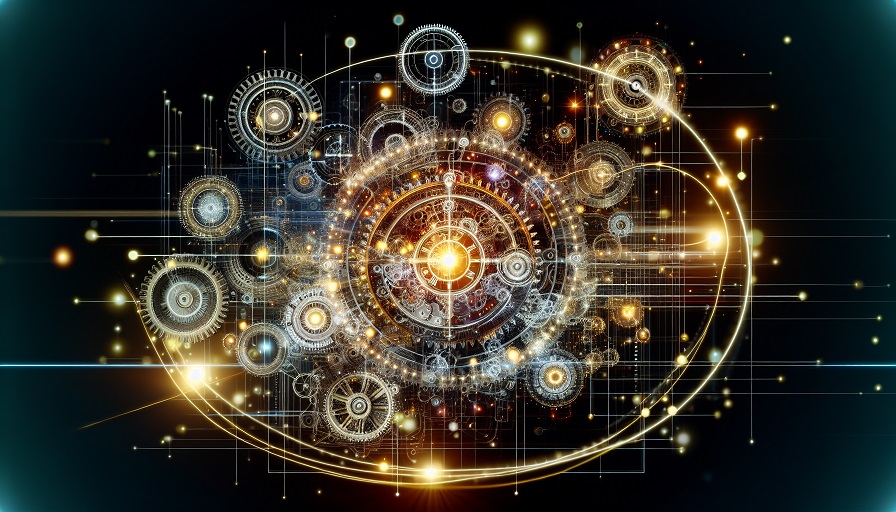
If you’ve ever wished for a personal assistant to handle the repetitive, boring parts of life, this is your year. Artificial intelligence has become less of a buzzword and more of a household utility-helping people write emails, schedule meetings, plan meals, and even manage personal finances. But most people are still underusing AI. The truth is, there are dozens of everyday tasks that you can automate right now with the right prompts and tools. This article highlights 10 everyday tasks you can automate with AI today, along with real examples, recommended tools, and practical tips to get started.
Contents
- 1. Automating Email Management
- 2. Scheduling and Calendar Management
- 3. Grocery Shopping and Meal Planning
- 4. Personal Finance Tracking
- 5. Social Media Posting
- 6. Customer Support Responses
- 7. Document Summarization
- 8. Travel Planning
- 9. Personal Health and Fitness
- 10. Writing & Brainstorming
- Case Studies: Real People Saving Time with AI
- Tips for Automating Everyday Tasks with AI
- Why This Matters
1. Automating Email Management
Email overload is one of the biggest productivity killers. AI tools can filter, sort, and even respond to emails on your behalf. For example, tools like Superhuman, Gmail’s AI integrations, or add-ons like SaneBox categorize messages into priority, promotions, or spam. Beyond sorting, AI can draft professional replies based on context, saving hours each week.
Example Prompt: “Draft a polite reply confirming my availability for a meeting at 2 p.m. on Thursday.”
2. Scheduling and Calendar Management
AI schedulers like Motion, Reclaim, or Calendly automatically find meeting times that fit everyone’s availability. These tools also reschedule automatically when conflicts arise. By connecting your email and calendar, they eliminate the dreaded back-and-forth exchange of scheduling emails.
Example Prompt: “Find the earliest available 30-minute slot for a team meeting this week and send invites.”
3. Grocery Shopping and Meal Planning
Apps like Instacart and Mealime now integrate with AI to suggest weekly meal plans based on dietary preferences, then auto-generate shopping lists. Some even order groceries for delivery. You can ask AI to provide a week of healthy, budget-friendly dinners for a family of four, and within minutes, you’ll have recipes and a grocery list in hand.
Example Prompt: “Create a 5-day dinner plan with quick recipes for under $15 per meal.”
4. Personal Finance Tracking
AI-powered apps like Cleo, YNAB (You Need a Budget), and Mint can categorize transactions, warn you about overspending, and create savings plans automatically. By linking bank accounts, AI learns your habits and offers actionable advice without the need for manual spreadsheets.
Example Prompt: “Summarize my spending this week and suggest one way to cut costs.”
5. Social Media Posting
Maintaining a presence on multiple platforms can be exhausting. AI schedulers like Buffer, Later, and Hootsuite’s AI integrations create captions, choose hashtags, and schedule posts. More advanced tools generate visuals or even short-form video snippets, reducing hours of manual effort.
Example Prompt: “Create 10 Instagram captions for product launch photos, each under 15 words and using a playful tone.”
6. Customer Support Responses
AI chatbots are already handling millions of customer support interactions daily. Tools like Intercom, Zendesk AI, or Drift can manage FAQs, triage tickets, and escalate more complex issues to human staff. With preloaded prompts, they provide immediate answers, boosting customer satisfaction.
Example Prompt: “Answer customer questions about our return policy in under 50 words.”
7. Document Summarization
Whether it’s research articles, contracts, or meeting transcripts, AI can summarize lengthy documents into concise overviews. Tools like Otter.ai, Notion AI, or Scholarcy save hours of reading time. Students, lawyers, and managers alike benefit from quick takeaways without losing the big picture.
Example Prompt: “Summarize this 10-page PDF into 5 bullet points focusing on key decisions.”
8. Travel Planning
AI assistants like Hopper or Kayak’s AI-powered search recommend flights, hotels, and activities tailored to your budget and preferences. Instead of spending hours comparing prices, you can ask AI to find the cheapest direct flight within a two-week window and even suggest itineraries for sightseeing.
Example Prompt: “Plan a 3-day itinerary in Rome focusing on history, food, and walking tours.”
9. Personal Health and Fitness
Fitness apps now integrate AI coaching that customizes workouts, tracks progress, and suggests improvements. Apps like Fitbod and MyFitnessPal use AI to design workout routines and meal plans. Some wearables even adjust your daily goals based on stress or sleep quality.
Example Prompt: “Design a 30-minute beginner-friendly workout requiring no equipment.”
10. Writing & Brainstorming
From drafting blog posts to brainstorming gift ideas, AI is the ultimate co-writer. Tools like Jasper, Writesonic, or ChatGPT produce outlines, content drafts, or creative suggestions. Instead of staring at a blank page, you can kick-start projects with AI-generated structure and refine from there.
Example Prompt: “Brainstorm 10 unique birthday gift ideas for a friend who loves hiking and photography.”
Case Studies: Real People Saving Time with AI
Case Study 1: The Busy Parent
A parent of three used AI meal planning, grocery ordering, and scheduling assistants. Result: two hours saved per week and less stress at dinner time.
Case Study 2: The Small Business Owner
A boutique shop owner automated customer support with an AI chatbot and social media posts with Buffer. The changes saved nearly 15 hours a week-time that went back into strategy and customer service.
Case Study 3: The College Student
A student used AI summarization for textbooks and exam prep, freeing up time to balance part-time work and studies more effectively.
Tips for Automating Everyday Tasks with AI
- Start small-choose one task to automate and scale gradually.
- Be specific with prompts-clear instructions lead to better outputs.
- Combine tools-AI works best when integrated across apps and workflows.
- Review results-AI saves time, but human oversight ensures accuracy.
- Keep learning-AI tools update rapidly, so stay curious about new features.
Why This Matters
The value of time has never been higher, and automation is no longer reserved for corporations. Individuals, students, and small businesses can now automate daily tasks at little to no cost. By freeing up time from repetitive tasks, AI lets you focus on creativity, relationships, and big-picture goals. Automation isn’t about replacing effort-it’s about redirecting it toward what matters most.
You don’t need to be a tech expert to benefit from AI automation. With the right prompts and tools, you can start today. Whether you want to save five minutes or five hours, AI is ready to take everyday chores off your plate. The future isn’t about working harder-it’s about working smarter, and AI makes that possible.